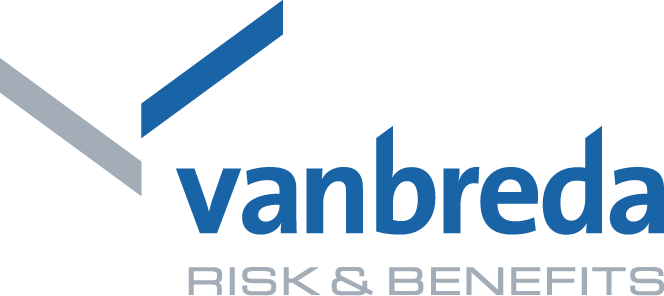AssurMed – digital reimbursements
What is AssurMed?
The new AssurMed digital tool ensures structured, digital processing of attestations on the part of ambulatory care providers (GPs, dentists and physiotherapists).
This new digital tool is an initiative of Assuralia, the umbrella organisation of the Belgian insurance sector.
How does AssurMed work?
- Insured persons consent once to the use of their details on their attestations for assistance provided through the Helena health portal or at AssurMed itself.
- .Insured persons provide their certificate or proof to Vanbreda Risk & Benefits through Helena.
How can I activate AssurMed?
You must give consent through the AssurMed website or through a patient portal, such as Helena.
Via AssurMed:
- Go to the AssurMed website
- Click on login and identify yourself via Itsme/ eID or a card reader
- Give permission to share your data with AssurMed
- Your data has been shared, you can revoke this at any time
Via Helena:
- Go to the Helena website
- Click on sign up and identify yourself via Itsme/ eID or a card reader
- Go to reimbursements and set up your insurance company
- Choose Vanbreda Risk & Benefits and write down your Medi-Link number (You will find this number on your Medi-Link card in your Vanbreda app. This number starts with 010)
- Fill in your date of birth and address details and click on "save"
- AssurMed is now active; you can withdraw this at any time
How can I submit expenses via AssurMed?
! You can only submit charges for services after your activation of AssurMed !
Via Helena:
- Once your activation of AssurMed is complete, you can submit expenses via Helena
- Go to documents and click on the expsense you want to submit
- Click on "Request reimbursement"
- Follow the status of your refund in Helena
- Your cost will be visible in the Vanbreda application as soon as it has been refunded