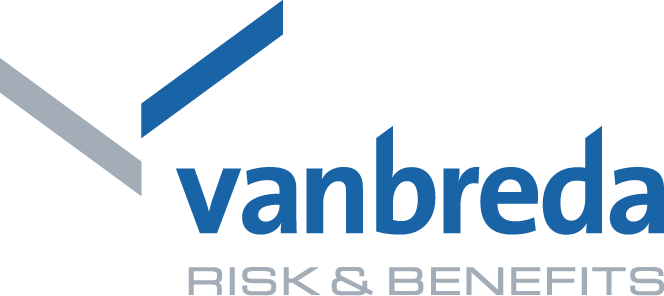How can I activate AssurMed?
You must give consent through the AssurMed website or through a patient portal, such as Helena.
Via AssurMed:
- Go to the AssurMed website
- Click on login and identify yourself via Itsme/ eID or a card reader
- Give permission to share your data with AssurMed
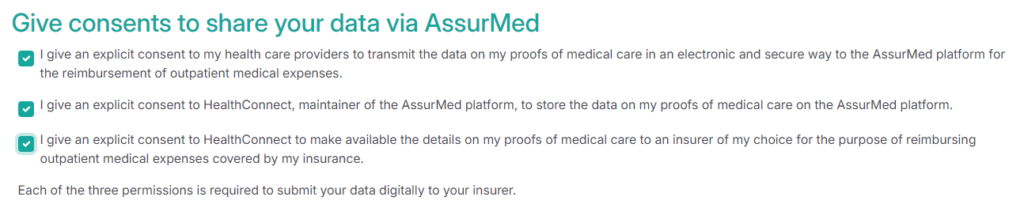
- Your data has been shared, you can revoke this at any time
Via Helena:
- Go to the Helena website
- Click on sign up and identify yourself via Itsme/ eID or a card reader
- Go to reimbursements and set up your insurance company
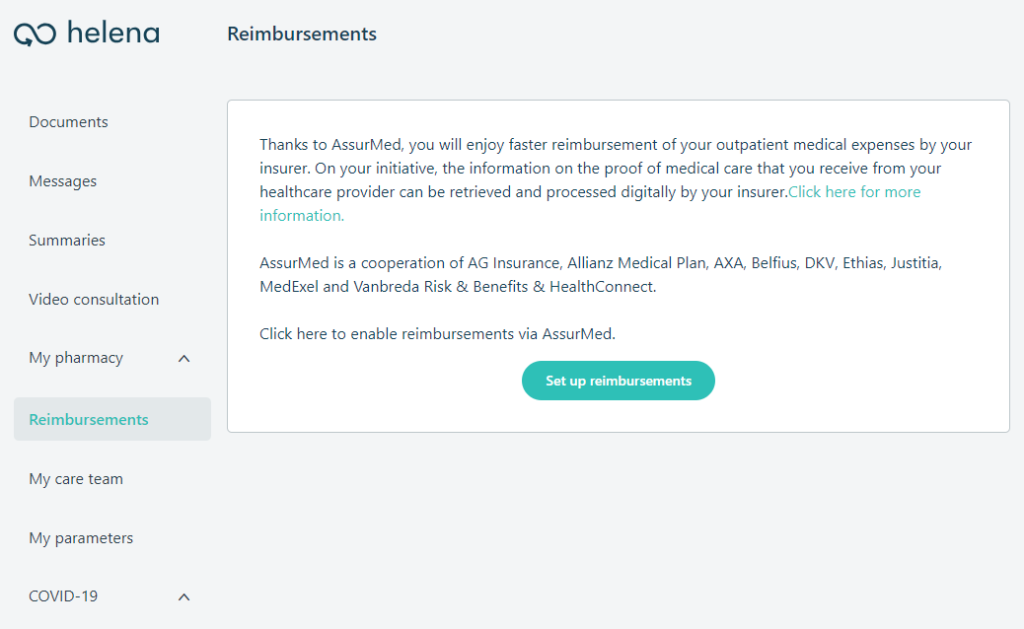
- Choose Vanbreda Risk & Benefits and optionally write down your Medi-Link number (You will find this number on your Medi-Link card in your Vanbreda app. This number starts with 010) (N/A if you only have an outpatient plan)
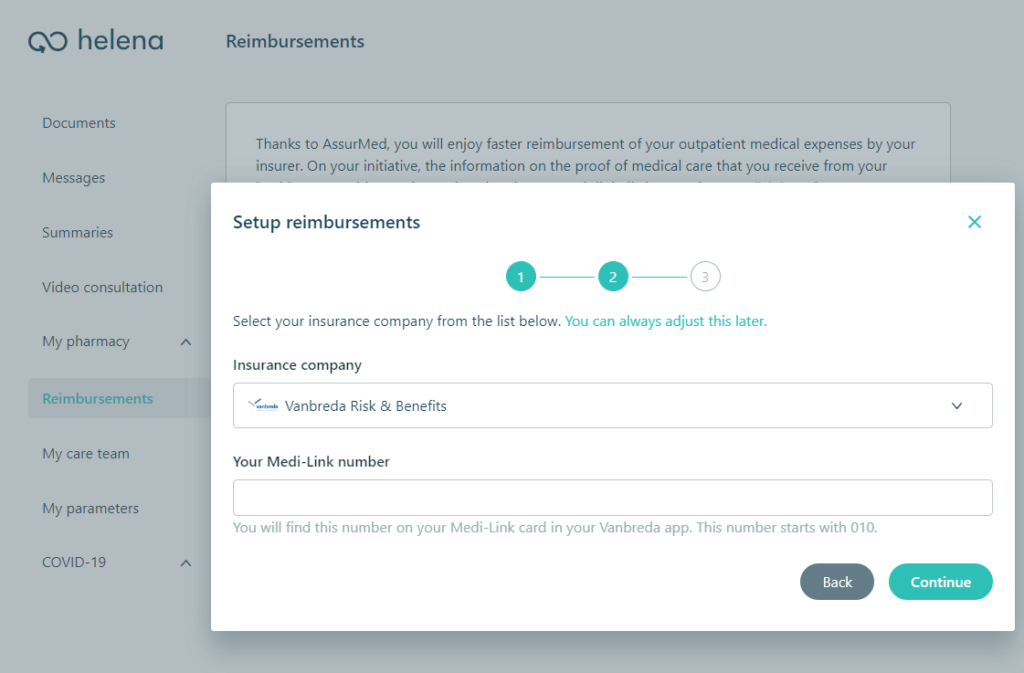
- Fill in your date of birth and address details and click on "save"
- AssurMed is now active; you can withdraw this at any time