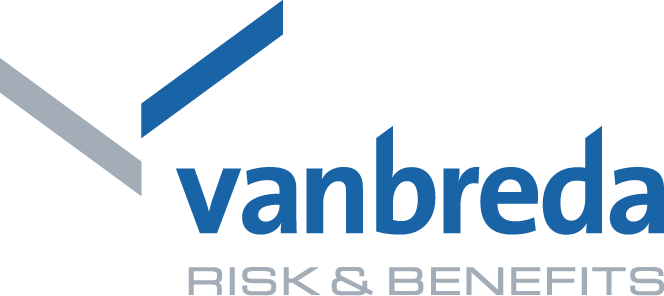How do I submit expenses?
Send us your expenses via the Vanbreda app or via the form on the website.
Via the Vanbreda app
When you're at the pharmacist's, simply show your AssurPharma barcode via the app. This way, we will receive your BVAC certificate automatically and we can process your expenses.
You can also use the Vanbreda app for other ambulatory expenses.
- Open the app, and click on 'submit medical expenses'.
- Indicate for whom you want to submit costs, take a picture of the invoice, and select the guarantee within which you want the expenses to be reimbursed.
- Check everything, and send the expenses.
Are you using Medi-Link? Then we will pay your hospitalisation invoice directly to the hospital. You are not using the direct billing procedure and you have received a hospital invoice at home? Send us this invoice following the steps above.
Via the form on the website
For pharmaceutical expenses, we recommend using the Vanbreda App. This allows you to automatically use AssurPharma.
For other ambulatory expenses, you must submit costs using the form on the website.
- Go to the form on the website.
- Fill in the personal details of the insured person for whom you want to submit costs.
- Please fill in the bank details for a quick and efficient reimbursement of the costs.
- Choose the guarantee (ambulatory, hospitalisation, serious illness) for which you want to submit costs.
- Add attachments as proof of your medical expenses.
- Send your request.
Are you using Medi-Link? Then we will pay your hospitalisation invoice directly to the hospital. You are not using the direct billing procedure and you have received a hospital invoice at home? Send us this invoice following the steps above.